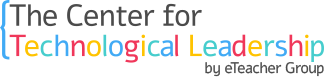Welcome!
In this document, you will find explanations and links to download and install development software which you will use throughout the program.
Alice – First Level Only
The software development environment is used to teach programming fundamentals, software and game development processes, as well as advanced programming concepts.
The version of Alice we will use in our programming sessions is 2.4.x
Windows users: The development environment is downloaded as a .zip file. After downloading the file, open it and copy its contents to the C drive on your computer.
Mac users: Copy the file to the Applications folder on your computer.
For full installation instructions, download this file:
LiveCode
Development Environment for iPhone and Android Devices
We will work with LiveCode 7.1.3 Community Edition.
After downloading the setup file, run it and continue the installation process according to the instructions below.
DropBox
In this software, you will find programming exercises and you can upload the applications that you create.
Click this link to download and install the sharing software, Dropbox.
Remember the username and password you used when you registered.
In our first session, we will share a folder with exercises and programming files that we’ll work with.
Acrobat Reader
Software for Opening PDF Files
The software can be downloaded here.
After downloading the installation file, run it and follow the installation process.